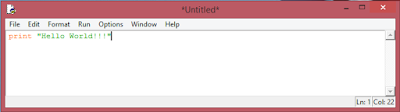Okay, so you think you are ready to download Python? Downloading and installing Python is very simple. All Mac OSX operating systems since 10.4 come with Python installed. The versions since 10.5 are fairly complete, including both
IDLE and
NumPy. Most Linux systems also come with a Python installation. If you are on Windows you should download Python from
Python.org. But first, which version to choose? That is a tough question. Personally I prefer version 2.7. Python 3.X versions have many differences and are not backwards compatible with 2.X. If you wish to learn from my blog please download version 2.7.10. Everyday I will update this blog with tons of information, and leave you with a "homework" assignment. I will do everything in my power to help teach you the in's and out's of Python programming...all for free! If you feel I have helped you please leave a donation. I am doing all of this in my spare time whilst working a full time job as a carpenter and raising a 2 year old...so any donation would be extremely appreciated!
Python installs to a directory with the version number inclued, ex. Python version 2.7 will install at C:\Python27\. If you need further instructions check out
this page on howtogeek. It is a very thorough and has pictures to guide you in your journey. Python comes installed with an editor called Idle. IDLE is located here: C:\Python27\Lib\idlelib\idle.bat ...if you have version 3.1 then it will be located in C:\Python31\Lib\idlelib\idle.bat.
Your first Python program:
In the IDLE editor shell --> Click File, then New File.
Type in the follow:
print "Hello World!!!"
Then press the F5 key to run. It will ask you to save the file. Name it helloworld.py and save it in the Python folder. Then you will see the results of your program.
Congratulations! You have just made your first Python "program". This program, as you could have guess, just displays the words "Hello World!!!".
Now that you are up and running we are prepped to learn some fundamental concepts. Next we will delve in to lists, strings, and loops! Stay tuned!